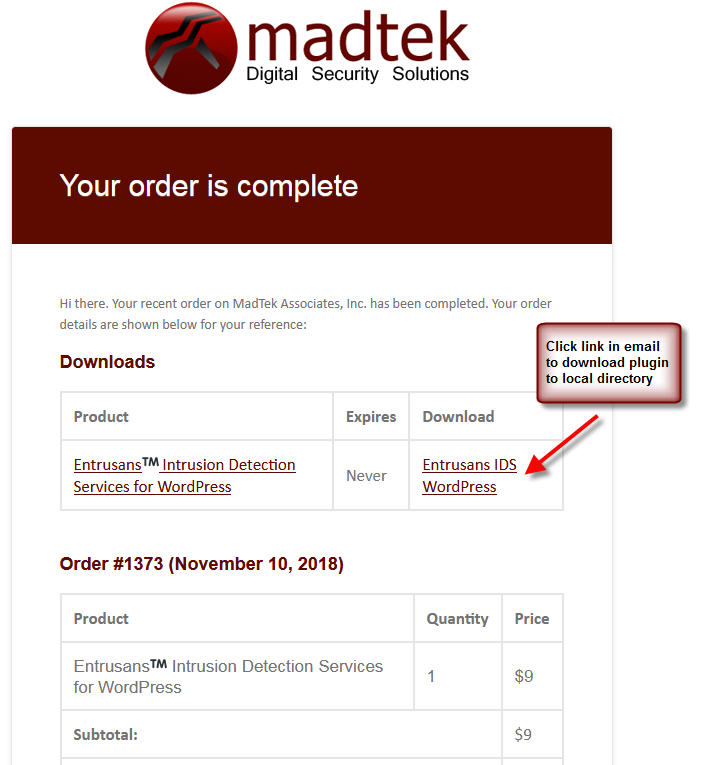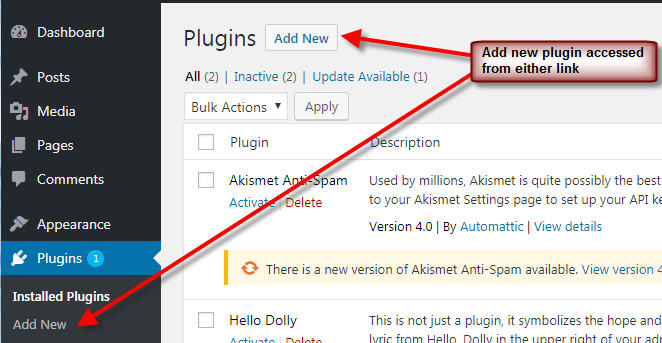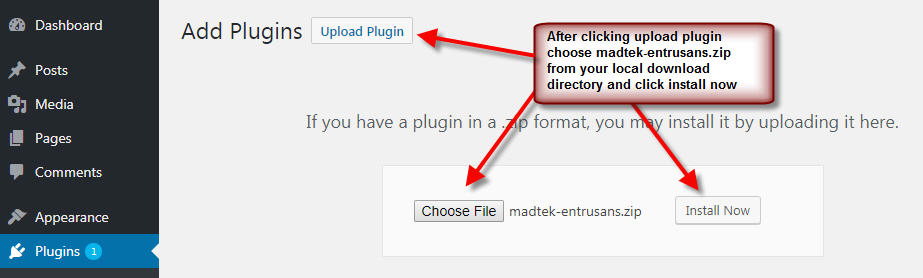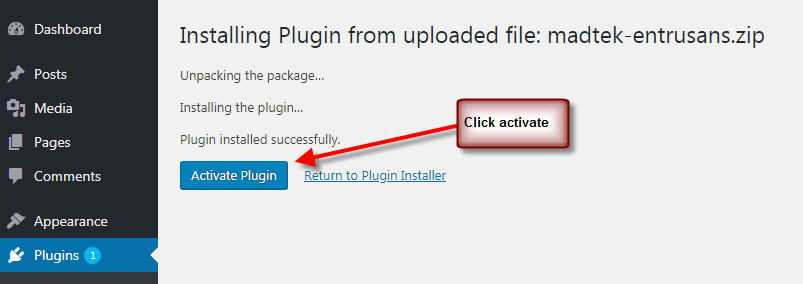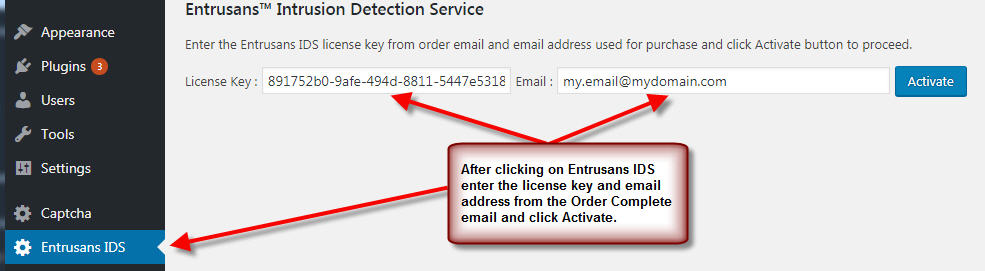DOWNLOAD THE EntrusansTM IDS PLUGIN
- Click on the link in the Entrusans IDS order confirmation email and download the madtek-entrusans.zip plugin file to the local directory of your choice.
LOGIN TO WORDPRESS
- Login to the WordPress website control panel e.g. https://mydomain.com/wp-admin

ADD PLUGIN
- On the WordPress control panel click the “Plugins” left menu select and scroll to the top of the control panel
- Click the “Add New” button

ACTIVATE THE Entrusans IDS SERVICE
- Click the “Entrusans IDS” left menu selection
- Copy and paste the License Key and Email address from the order email into the fields on the Entrusans IDS activate form and click the “Activate” button
Check for “First Scan” Email
After the Entrusans IDS Service is activated the Entrusans IDS Service will execute the first scan of the new site and send an email to the activation email address. The First Scan is executed within minutes of activation and depending on email routing it may take several minutes to receive the First Scan email. If a First Scan email is not received within 30 minutes contact Entrusans IDS Service support for assistance in addressing the problem.